[updated 4.13.15] Today Dell officially started shipping the FC430 and the FD332 Storage blocks for the Dell FX Architecture. The FC430 is a slick, server offering for many workloads, but many questions pop up around what the FD332 is and how it can be used, so in today’s post I’m hoping to clarify it for you.
 The PowerEdge FD332 is a half-width flexible disk sled that will allow up to 16 x 2.5″ hot-plug drives (12Gbs SAS) to be connected to one or two servers via on-board PERC9 RAID Controllers. You have a choice of a model with a single or dual PERC9 RAID controller. Why would you need 2 PERCs? Keep reading.
The PowerEdge FD332 is a half-width flexible disk sled that will allow up to 16 x 2.5″ hot-plug drives (12Gbs SAS) to be connected to one or two servers via on-board PERC9 RAID Controllers. You have a choice of a model with a single or dual PERC9 RAID controller. Why would you need 2 PERCs? Keep reading.
A few answers about the FD332 that always come up, so I’ll go ahead and answer them first:
- YES, the drives are hot-pluggable and can be serviced while the sled is plugged in (image below.)
- The drives are NOT shareable across servers like the VRTX offers, but the sled can be divided across servers (see below.)
- Mixing and matching of SSD, SATA and SAS is permitted, within a FD332 sled, but not within a virtual disk – same rules as the PERC9
Now for the fun stuff. First, here are the drives that are currently supported in the FD332:
SAS, SAT, NL-SAS Drive Options
- 146GB 15K RPM SAS 6Gbps 2.5in Hot-plug
- 250GB 7.2K RPM SATA 3Gbps 2.5in Hot-plug
- 300GB 10K RPM SAS 6Gbps 2.5in Hot-plug
- 300GB 15K RPM SAS 6Gbps 2.5in Hot-plug
- 500GB 7.2K RPM SATA 6Gbps 2.5in Hot-plug
- 500GB 7.2K RPM Near-Line SAS 6Gbps 2.5in Hot-plug
- 600GB 10K RPM SAS 6Gbps 2.5in Hot-plug
- 600GB 15K RPM SAS 6Gbps 2.5in Hot-plug
- 900GB 10K RPM SAS 6Gbps 2.5in Hot-plug
- 1TB 7.2K RPM SATA 6Gbps 2.5in Hot-plug
- 1TB 7.2K RPM Near-Line SAS 6Gbps 2.5in Hot-plug
- 1TB 7.2K RPM Self Encrypting Near-Line SAS 6Gbps 2.5in Hot-plug, FIPS140
- 1.2TB 10K RPM SAS 6Gbps 2.5in Hot-plug
- 1.2TB 10K RPM Self-Encrypting SAS 6Gbps 2.5in Hot-plug, FIPS140
- 1.8TB10K RPM SAS 6Gbps 2.5in Hot-plug
- 2TB 7.2K RPM Near-Line SAS 12Gbps 2.5in Hot-plug
SSD Options
- 60GB SSD SATA Boot MLC 6Gbps Hot-Plug
- 100GB SSD SATA Mix Use MLC 6Gbps 2.5in Hot-Plug
- 120GB SSD SATA Boot MLC 6Gbps Hot-Plug
- 200GB SSD SATA Mix Use MLC 6Gbps Hot-Plug
- 200GB SSD SAS Mix Use 12Gbps 2.5in Hot-Plug
- 200GB SSD SAS Write Intensive 12Gbps 2.5in Hot-Plug
- 400GB SSD SAS Mix Use 12Gbps 2.5in Hot-Plug
- 400GB SSD SAS Write Intensive 12Gbps 2.5in Hot-Plug
- 480GB SSD Read Intensive MLC 6Gbps Hot-Plug
- 800GB SSD SAS Mix Use 12Gbps 2.5in Hot-Plug
- 800GB SSD SAS Write Intensive 12Gbps 2.5in Hot-Plug
- 800GB SSD SAS Read Intensive 12Gbps 2.5in Hot-Plug
- 960GB SSD Read Intensive MLC 6Gbps Hot-Plug
- 1.6TB SSD SAS Mix Use 12Gbps 2.5in Hot-Plug
- 1.6TB SSD SAS Write Intensive 12Gbps 2.5in Hot-Plug
- 1.92TB SSD Read Intensive MLC 6Gbps Hot-Plug
As you can see, there are a lot of options. I think many customers dealing with PCI will be happy to see a bit of the Self-Encrypting Drive options listed under the SAS category.
[update 4.11.15] The FD332 storage sled supports one or two Dell PowerEdge RAID Controllers (PERC), series 9 – the same version used on Dell’s 13th generation servers. Here are the details of the FD332 PERC:
- RAID on Chip (ROC)
- based on the Dell H730p RAID controller
- supports 12Gbps SAS
- 2GB of NVcache
- supports HBA / pass-thru mode (default offering)
- supports RAID levels 0, 1, 5, 6, 50, 60
There are a few FD332 models to choose from:
- FD332 – single PERC, HBA mode enabled
- FD332 – single PERC, RAID mode enabled
- FD332 – dual PERC, HBA mode enabled
- FD332 – dual PERC, RAID mode enabled
[update # 3 – 4.13.15]
NOTE: I found out from Dell that customers who purchase the HBA mode models will be able to add the RAID feature at a later date via a license key.
The FD332 supports two modes: “split” or “join” mode. The split mode essentially zones the FD332 so each controller sees ½ of the drives whereas join mode zones the expander so only one of the PERCs sees all the drives. More on this below.
How Can the FD332 Be Used
As mentioned above, the FD332 sled does not offer shared storage to servers like the PowerEdge VRTX does. As with any choice, some people are going to love this choice; others are going to hate it. Regardless, it’s important to understand how the FD332 can be used so you can identify the workloads it will work with (like virtual SAN.) The FD332 holds 16 drives and 1 or 2 RAID adapters. This offers a few different options, dependent upon the server it’s attached to. The FD332 should consider a Direct Attached Storage array, so whatever workloads you throw at it would be the same as any rack server with locally attached drives. I could type out the different options that are available, but I’ll show you some images that will help clarify some of the options. In a quick summary, no more than 2 servers can connect to a single FD332, but a single server can connect to one or more FD332s.
A picture is worth a thousand words, so here are a couple that really hit home:
Putting 2 x FC630 servers with 2 x FD332 provides an equivalent design to 2 x 2U rack servers with 16 drives, but within 1/2 the space. Alternatively, if you put 3 x FD332 storage blocks with a single FC630, you can get a server with 2 CPUs, 24 DIMMs of RAM, 48 hot-swap drives (more including the drives local to the FC630) and 8 PCIe slots – all within 2 rack units. This design is ideal for workloads like virtual SAN. Another thing to note, is that although the FX architecture links specific PCIe slots to specific bays within the chassis, when there is not a server, or if the FD332 is inserted, the server linked to the slot gains that PCIe slot. Although out of scope for this blog post, here’s what that looks like:
[updated 4.11.15] If you have any questions about the Dell FD332, please let me know in the comments below. If I don’t know the answer, I’ll find out. For some additional views of the Dell FD332, check out Dell’s QRL page on YouTube at https://www.youtube.com/results?search_query=dellQRL+FD332.
 Kevin Houston is the founder and Editor-in-Chief of BladesMadeSimple.com. He has over 18 years of experience in the x86 server marketplace. Since 1997 Kevin has worked at several resellers in the Atlanta area, and has a vast array of competitive x86 server knowledge and certifications as well as an in-depth understanding of VMware and Citrix virtualization. Kevin works for Dell as a Server Sales Engineer covering the Global Enterprise market.
Kevin Houston is the founder and Editor-in-Chief of BladesMadeSimple.com. He has over 18 years of experience in the x86 server marketplace. Since 1997 Kevin has worked at several resellers in the Atlanta area, and has a vast array of competitive x86 server knowledge and certifications as well as an in-depth understanding of VMware and Citrix virtualization. Kevin works for Dell as a Server Sales Engineer covering the Global Enterprise market.
Disclaimer: The views presented in this blog are personal views and may or may not reflect any of the contributors’ employer’s positions. Furthermore, the content is not reviewed, approved or published by any employer.

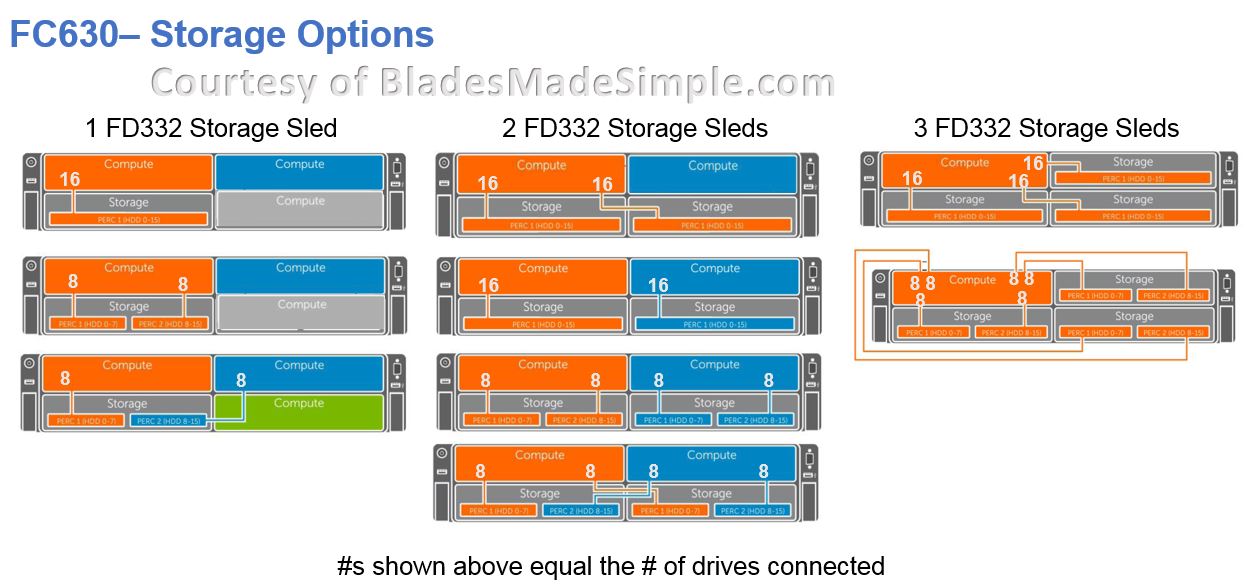
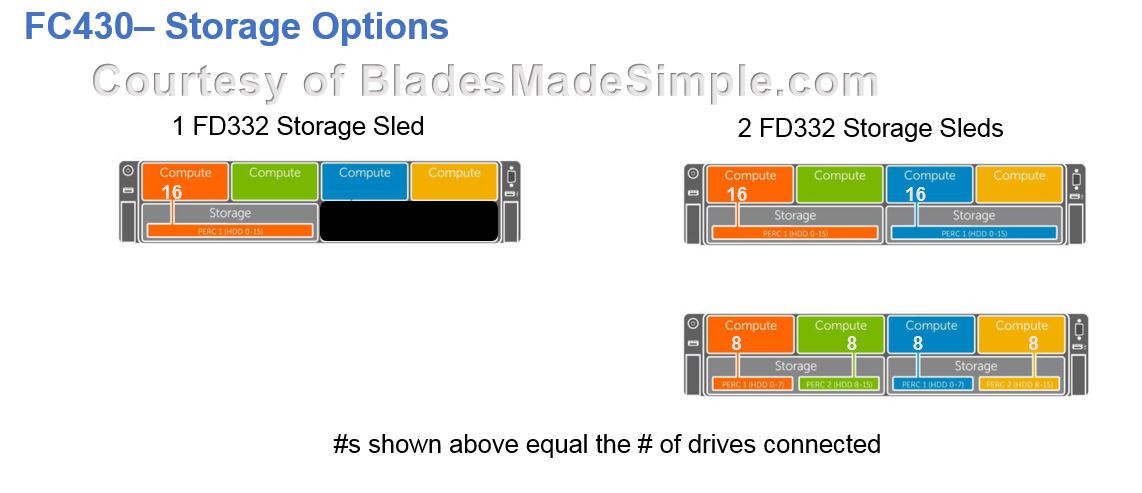
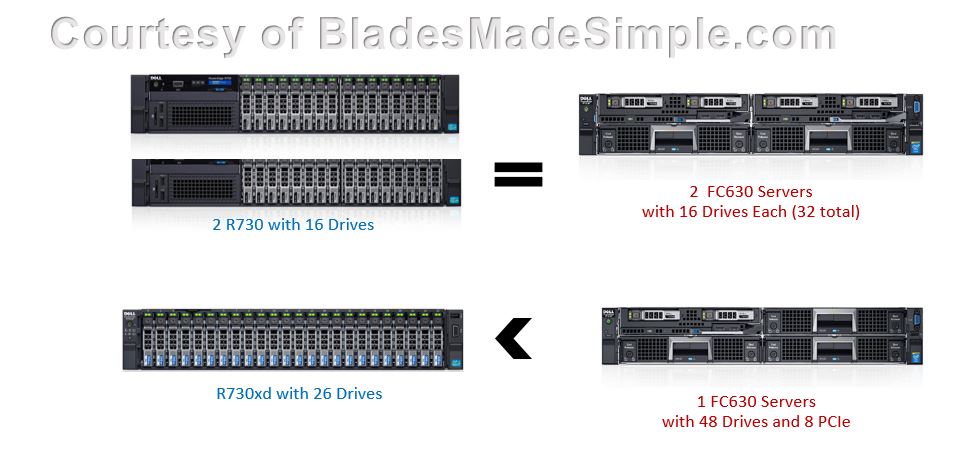
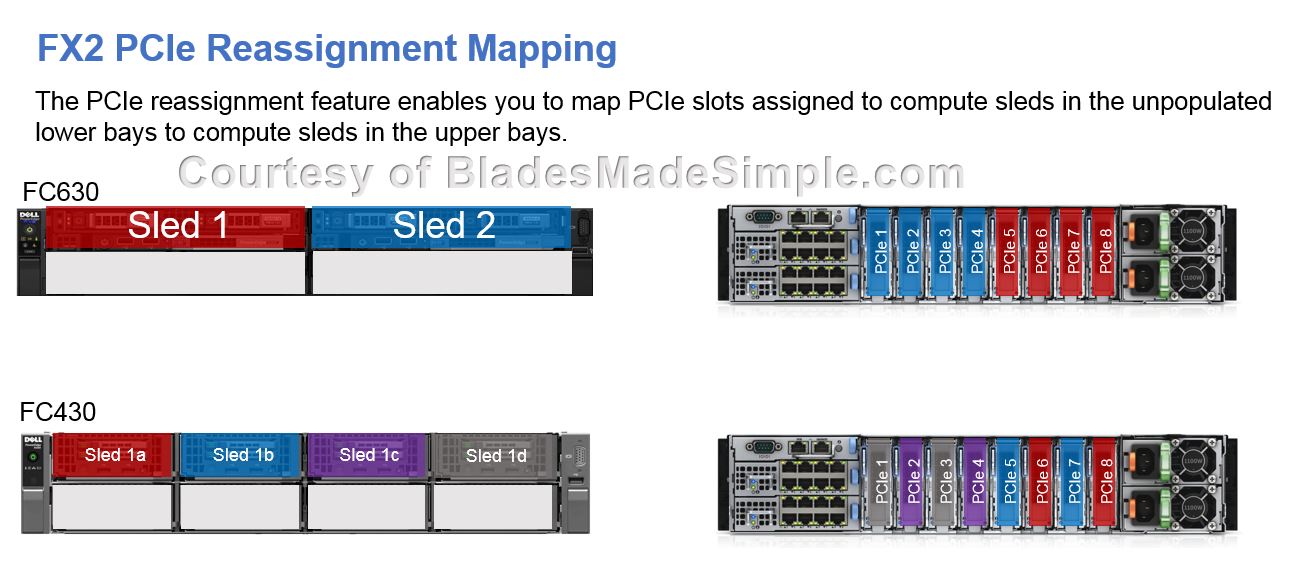
This looks like a really great solution for VSAN. Just wondering if the FD332 with two PERC9s support pass through modes for the disk? Would be a shame to have to create RAID0s per drive in such a nice solution. Thanks for the great break down!
Yes, the FD332 offers pass-thru (or HBA mode) on the PERC controllers. I’ll update the post above to clarify.
Great post! Thanks, definitely a nice solution for VSAN indeed!
On the basis of this post I’ve been able to go an validate a VSAN build for our management clusters…looking forward to getting my hands on the gear.
Going with 4x FC430 with 2x FD332 Dual Perc
Great Post!
A question, FD332 can be compatible with XenServer/Citrix, because I have a problem with VRTX shared Storage (the SPERC is not supported with Xen).
Anyone have experience about this?
(Sorry with my English)
The RAID controllers included on the Dell FD332 are the PERC H730p. I see this listed on the XenServer HCL (http://hcl.xenserver.org/storagecontrollers/146/Dell_PERC_H730P) showing support for XenServer 6.2 and 6.5, so it should work without any problems. Thanks for reading and for your support!
I know this comment was from 8 months ago, but I wanted to let everyone know that Dell actually has a certified vSAN configuration with the FC430 and FD332s. You can read about it at: https://blogs.vmware.com/virtualblocks/2015/10/05/new-virtual-san-ready-nodes-dell-fx2-servers/
thanks so much for your answer!
I’ll do test with XenServer 6.5 and xendesktop, I’ll notice you about how to it’s running
Regards
(sorry again with my english)
What shared electronics does the FD332 have when in a Dual Perc mode? Is the SCM (Storage Controller Module) a SPOF?
Kevin, does the FD332 use the h730p SLIMperc card? If not, does the RAID controller used require an additional CPU on the blade it is attached to? (h730p SLIMperc requires dual processor)
No, the FD332 uses a RAID on Chip card that is based on the PowerEdge RAID Controller H730p. There are no requirements of dual CPU to function, just a compute node.
The Dell PowerEdge FD332 supports one storage controller module (SCM), which is available in two options:
FD33xS—storage controller module with single PERC
FD33xD—storage controller module with dual PERC
It also connects with a single connector to the midplane similar to the compute nodes. If a higher level of redundancy is required, consider using 2 separate FD332s and application-level redundancy.
Pingback: VMware Virtual SAN Ready Node on a Blade Server » Blades Made Simple
Can you elaborate on why the h730p does not require dual procs, but the h730p SLIMperc does require dual proc?
The limitation you speak of is probably related to the specific rack server (2 CPUs to access all PCIe lanes.) The FX2 architecture doesn’t share the same limitation; all PCIe lanes are available regardless of 1 CPU or 2.
Pingback: Storage Options for Blade Servers » Blades Made Simple